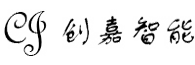1. Analysis of the causes of nozzle blockage
Before discussing how to clean the nozzle of a 3D printer, we need to understand the common causes of nozzle blockage. Nozzle blockage is generally caused by the accumulation and carbonization of residual printing materials inside the nozzle. When the printing task is completed, if the nozzle is not cleaned in time, the material will gradually harden at high temperature. In addition, if low-quality printing materials are used, impurities in them may also clog the nozzle. Different printing material properties also affect nozzle blockage. For example, ABS materials are more likely to clog than PLA materials because ABS is more likely to carbonize at high temperatures.
2. Manual cleaning method
Manual cleaning is the most basic method. First, make sure the printer is powered off and the nozzle is cool to avoid burns. Then, use a dedicated nozzle cleaning tool, such as a needle or a small wrench, to carefully remove the visible blockage on the outside of the nozzle. For internal blockage, the nozzle can be removed from the printer and soaked in a special cleaning solution, such as acetone (for some materials) or a professional 3D printer nozzle cleaner. The soaking time depends on the degree of blockage, generally several hours. After soaking, hold the nozzle with clean tweezers or pliers, and inject the cleaning solution into the nozzle with a syringe to flush out the internal blockage.
3. Software-assisted cleaning
Many 3D printers are equipped with software-assisted cleaning functions. The nozzle cleaning program can be started through the printer's control panel or the connected computer software. In this program, the printer automatically heats the nozzle to the appropriate temperature and then tries to squeeze out the blockage by increasing the amount of material extruded. This process may need to be repeated several times until the nozzle returns to normal. At the same time, some advanced 3D printing software also allows users to customize cleaning parameters such as temperature, extrusion speed and time to clean the nozzle more accurately.
4. Preventive measures for nozzle clogging
In order to reduce the occurrence of nozzle clogging, preventive measures are essential. After each printing task, perform automatic or manual nozzle retraction operation to draw the remaining material in the nozzle back into the barrel. Change the printing material regularly and avoid using expired or poor quality materials. Keep the printing environment clean to prevent dust and impurities from entering the nozzle. In addition, setting the printing temperature properly to avoid carbonization of materials due to excessive temperature can also help keep the nozzle in good condition. Through these cleaning and preventive measures, the normal use of the 3D printer nozzle can be ensured, and the printing quality and efficiency can be improved.