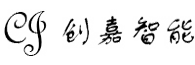Reasonable adjustment of printing parameters
The setting of printing parameters has a key impact on printing speed and quality. First of all, the moving speed of the print head can be appropriately increased, but be careful not to be too fast, otherwise it may cause uneven extrusion of materials and affect printing quality. Generally speaking, on the basis of ensuring that the material can be well attached and formed, gradually increase the moving speed of the print head to find the balance between speed and quality. At the same time, optimize parameters such as layer height and filling density. Under the premise of not affecting the strength and appearance of the model, appropriately reduce the layer height and filling density, which can not only reduce printing time but also ensure printing quality.
Choose suitable printing materials
Different printing materials have different fluidity and curing speed, which will directly affect the printing speed and quality. For example, some new fast-curing materials can be cured in a shorter time, allowing higher printing speeds. When selecting materials, it is necessary to comprehensively consider factors such as the purpose of the model and strength requirements, and select materials with good fluidity, fast curing speed and reliable quality. In addition, the diameter accuracy of the material is also very important. High-precision materials can be extruded more stably, which helps to improve printing speed and quality.
Upgrade hardware equipment
Upgrading the hardware of 3D printer is also one of the effective ways to increase printing speed. For example, replace the higher performance print head. Some print heads have larger nozzle diameters and higher flow rates, which can extrude more materials per unit time, thereby speeding up printing. At the same time, upgrade the printer's motion control system, improve the motor's driving ability and motion accuracy, so that the print head can move faster and more accurately, and achieve an increase in printing speed while ensuring printing quality.
Optimize model design and slicing processing
In the model design stage, try to simplify the model structure and reduce unnecessary details and complex shapes, so that the path length and number of layers during printing can be reduced, thereby increasing printing speed. When slicing, use advanced slicing software, which can plan the printing path more intelligently, reduce empty strokes and unnecessary pauses, and improve printing efficiency. In addition, the slicing parameters can be fine-tuned according to the characteristics and requirements of the model, such as optimizing the generation of support structures, reducing the use of support materials and printing time, while ensuring printing quality.
By adjusting printing parameters, selecting suitable materials, upgrading hardware equipment, optimizing model design and slicing processing, etc., the printing speed of the 3D printer can be effectively optimized without reducing the quality.